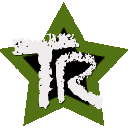Remote Assistance
This page will guide you through the remote assistance process so that we can help you with your TorrentRover problem.
What is Remote assistance? – If you are having a problem with TorrentRover and don’t know what else to do, we can connect to your computer remotely and fix the problem for you!
Here is how it works… First you will need to download TeamViewer, a remote assistance, remote control tool. Next, you will setup TeamViewer for remote connections. Then, you submit your connection info in the form at the bottom of this page. We remotely connect to your computer and fix the problem for you! It’s quick and convenient, and you’ll be downloading torrent files again in no time. Just follow the instructions before.
1. Download the software
Use the following link if possible.
If that link doesn’t work, use this one…
TeamViewer (download from TorrentRover.com)
2. Install the software
Run the installer you just downloaded. Make sure you select Basic installation and Personal / Non-commercial use (see image below).

3. Open TeamViewer
Start the program you just installed (if it didn’t start automatically). When it opens, you’ll see something like this…

4. Submit Your ID and Password
Now just submit your connection information in the form below…